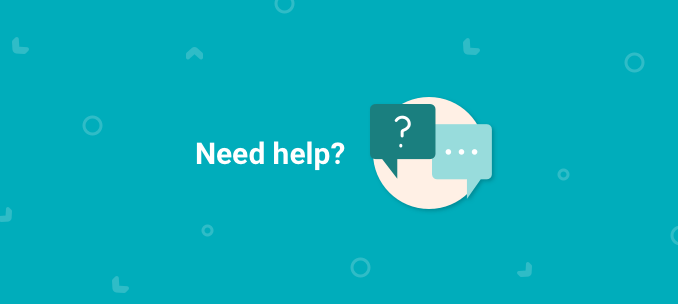We updated our Help Center! It’s now easier than ever to find answers to all your Tala questions directly in the Tala app.
Simply click “Need help?” in the middle of your home screen.
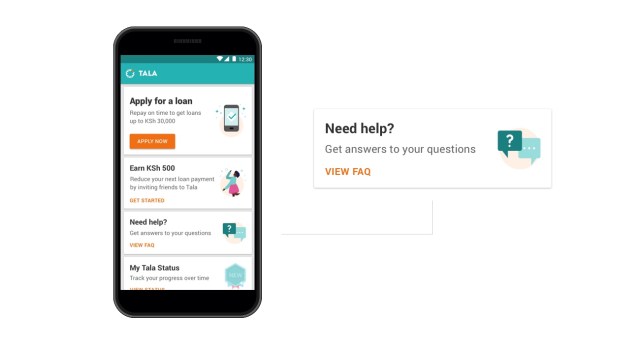
There, you’ll find all information about Tala, such as how to repay, cash out, address issues with your account, and more. You can also directly contact Tala’s customer care team. You’ll be able to view a complete history of all your previous conversations with Tala, even if you change phones.
To access the new and improved Tala Help Center, you must update to the latest version of the Tala app!